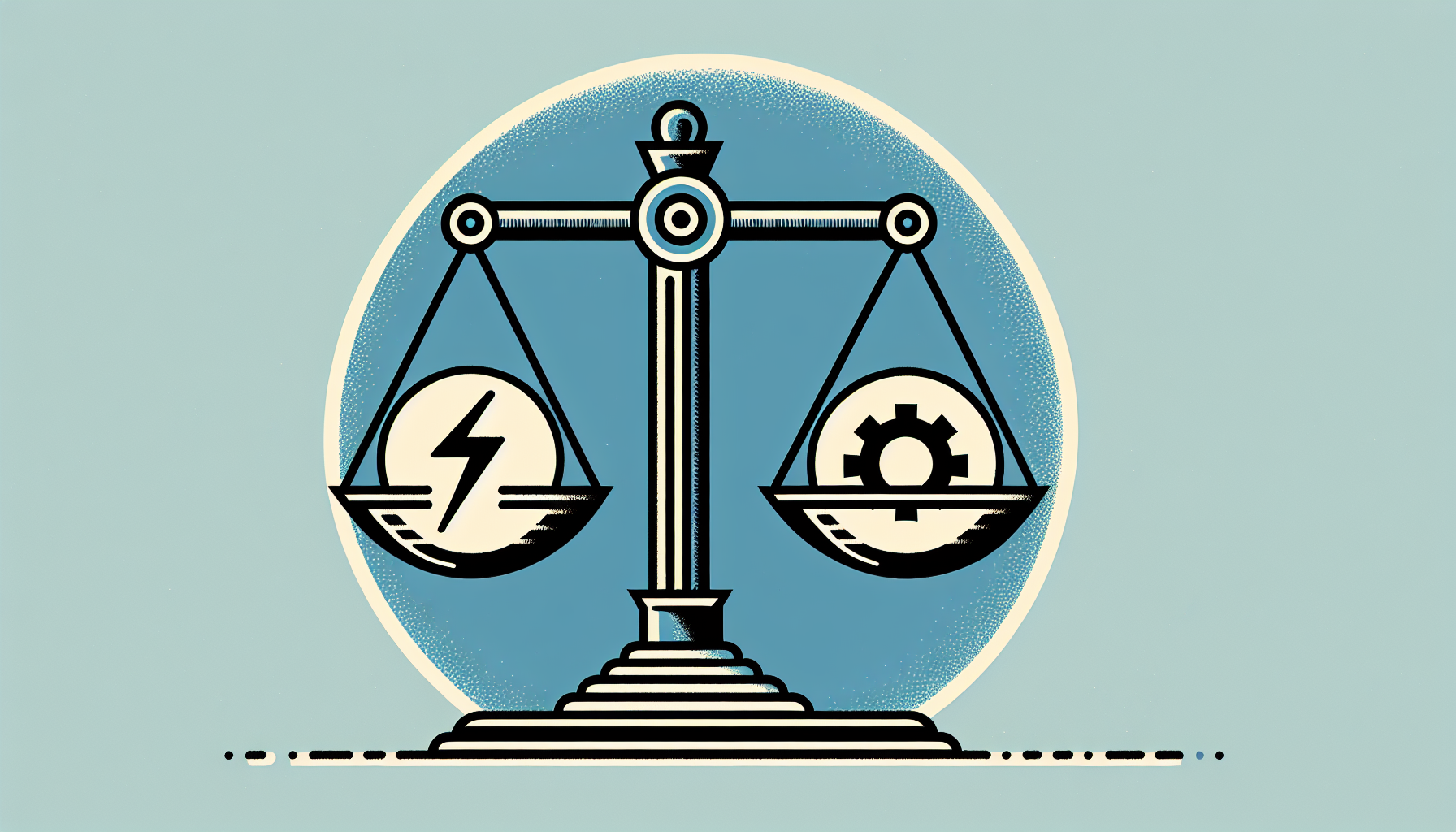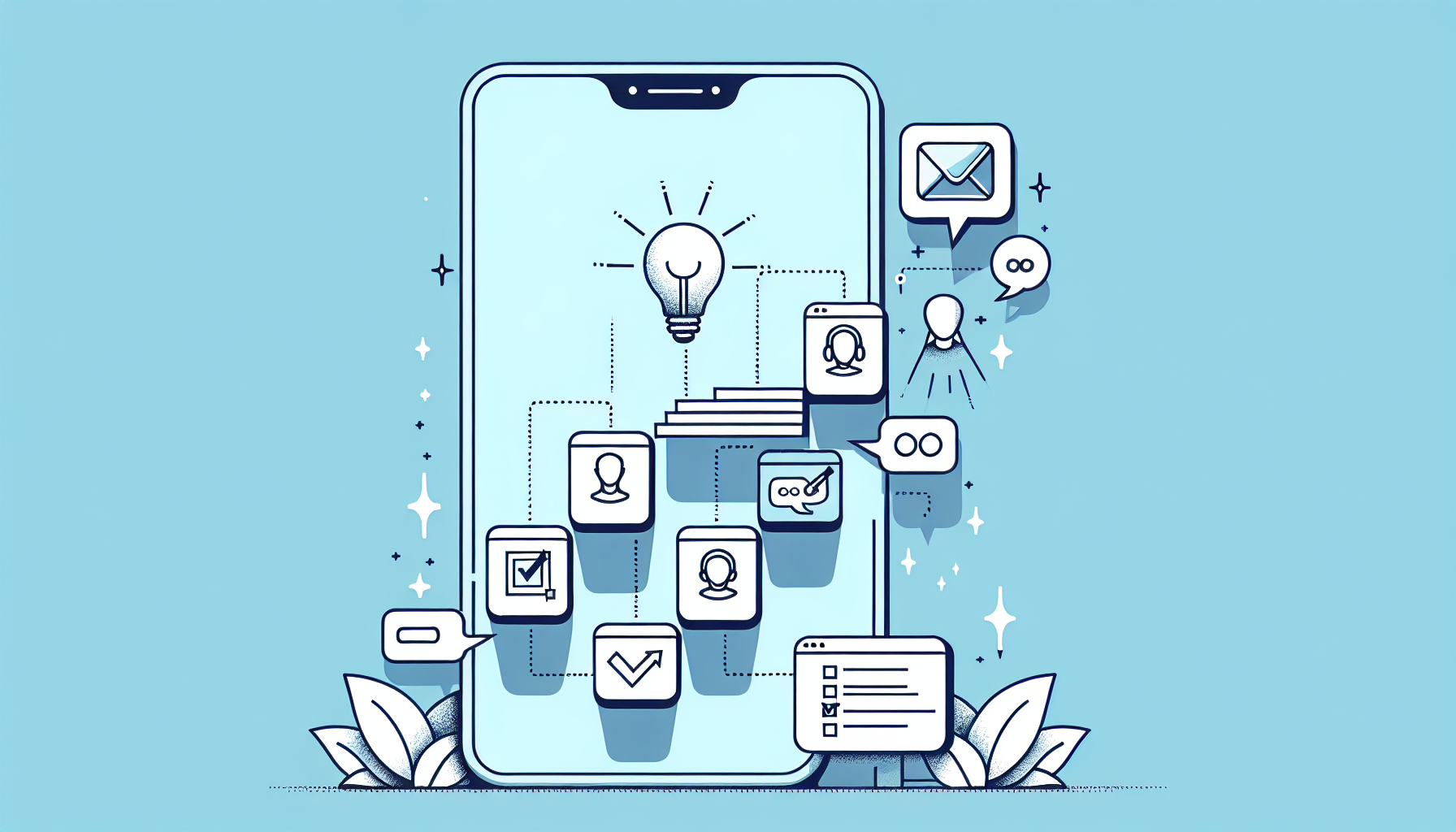10 Tricks to Outsmart Social Media Time Traps
Outsmart social media time traps with these 10 proven tricks! Discover actionable strategies to reclaim your focus and boost productivity now.

Jon Mitchell
4 min read

Watch the Video Version
Introduction
Ever feel like social media and websites are quietly stealing your time? It's not just in your head. Today, we're digging into common psychological tricks platforms use to keep you hooked and - more importantly - how you can reclaim your attention, stay efficient, and boost productivity without spending a dime.
Recognizing and Outsmarting Social Media Hijacks
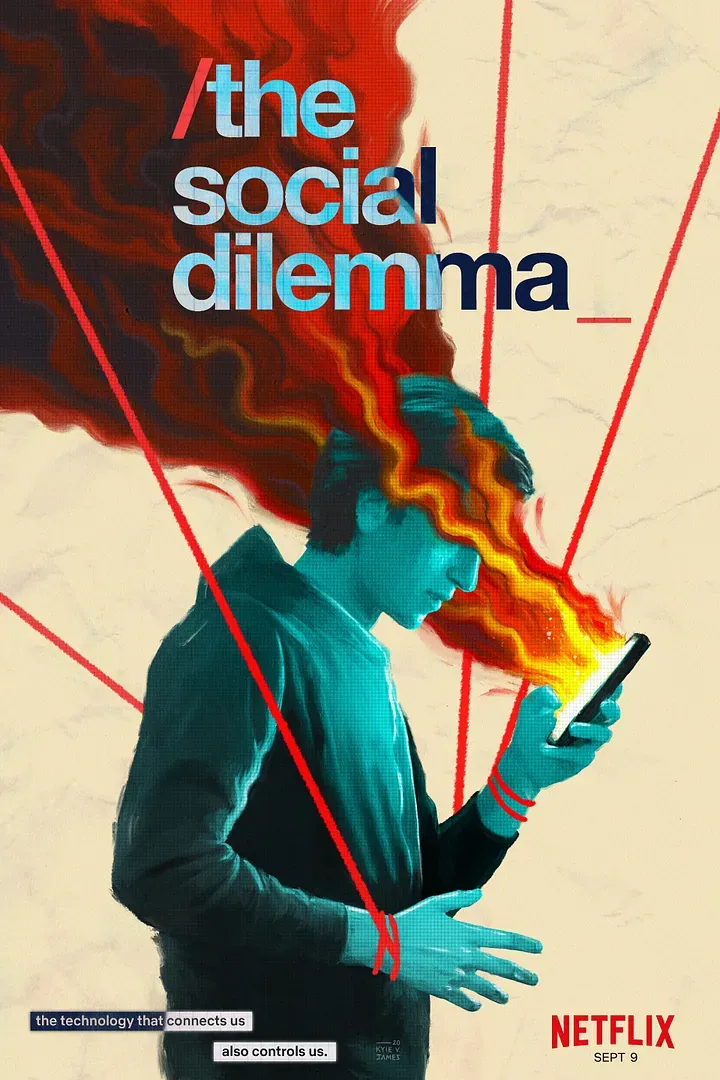
Tristan Harris, a former Google Design Ethicist featured in the Netflix documentary The Social Dilemma, outlines ten powerful manipulations or "hijacks" that technology platforms use to extend your screen time. While his work shines a bright light on these techniques, practical solutions are often overlooked. Here, I’ll cover key hijacks and actionable ways to get your time back.
1. Menu Control: Expanding Your Choices
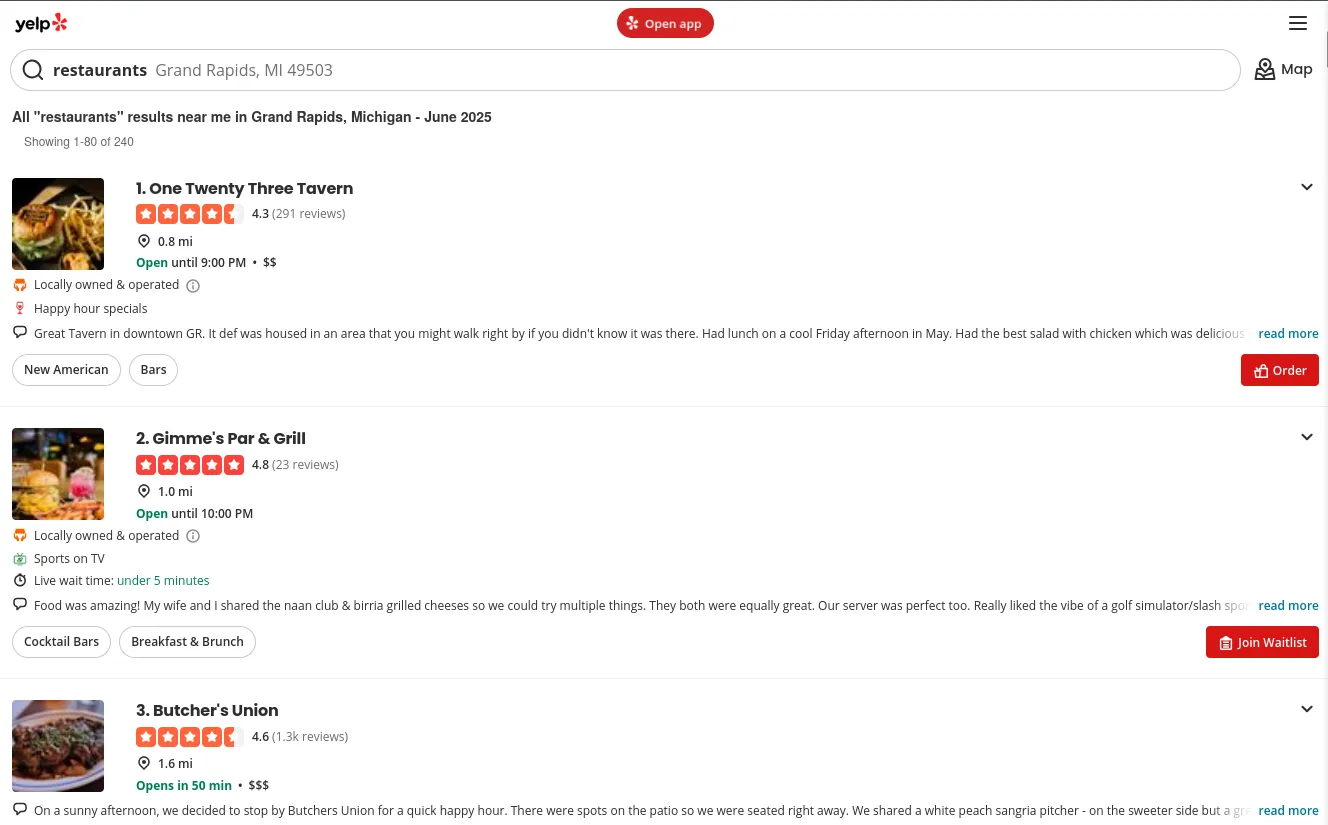
When you search for something online, platforms like Yelp often present a curated menu of options - but those might not be the complete list. The solution? Consult multiple sources. Instead of trusting a single site, check both Google Maps and Apple Maps alongside Yelp. For search, consider using DuckDuckGo for a privacy-centric, less-curated approach.
2. Slot Machine Effects: Breaking the Refresh Habit

Ever pull down to refresh your feed or inbox, hoping for new content? That’s the slot machine effect at work, built on unpredictable rewards for maximum addiction. Instead, delete the app from your phone and switch to the browser version on your computer. Limit checking to once or twice a day at set times. This predictability cuts down on those dopamine-driven checks.
3. Fear of Missing Out (FOMO): Test Your Assumptions

Social media thrives on FOMO. But are you really missing anything crucial? Test it: remove your social media apps for three days to a week and notice if anything truly important is lost. Chances are, most updates can wait. Consider keeping apps off your phone permanently or at least turning off non-essential notifications.
4. Social Approval Traps: Filter Your Notifications

Platforms exploit our need for social validation, like tagging and endorsements. Facebook and LinkedIn nudge users to tag others, often automatically. Tackle this by disabling notifications for tags, likes, and endorsements. Only allow alerts for things requiring explicit action, such as direct messages that truly demand your attention.
5. Social Reciprocity: Ditch the Guilt

LinkedIn uses endorsements to trigger reciprocal behavior, dragging inactive users back. Remember: you don’t owe anyone an endorsement. Turn off endorsement notification settings so you’re not guilted into unnecessary interactions. Customize alerts so only meaningful tasks reach you.
6. Bottomless Feeds & Autoplay: Set Clear Boundaries
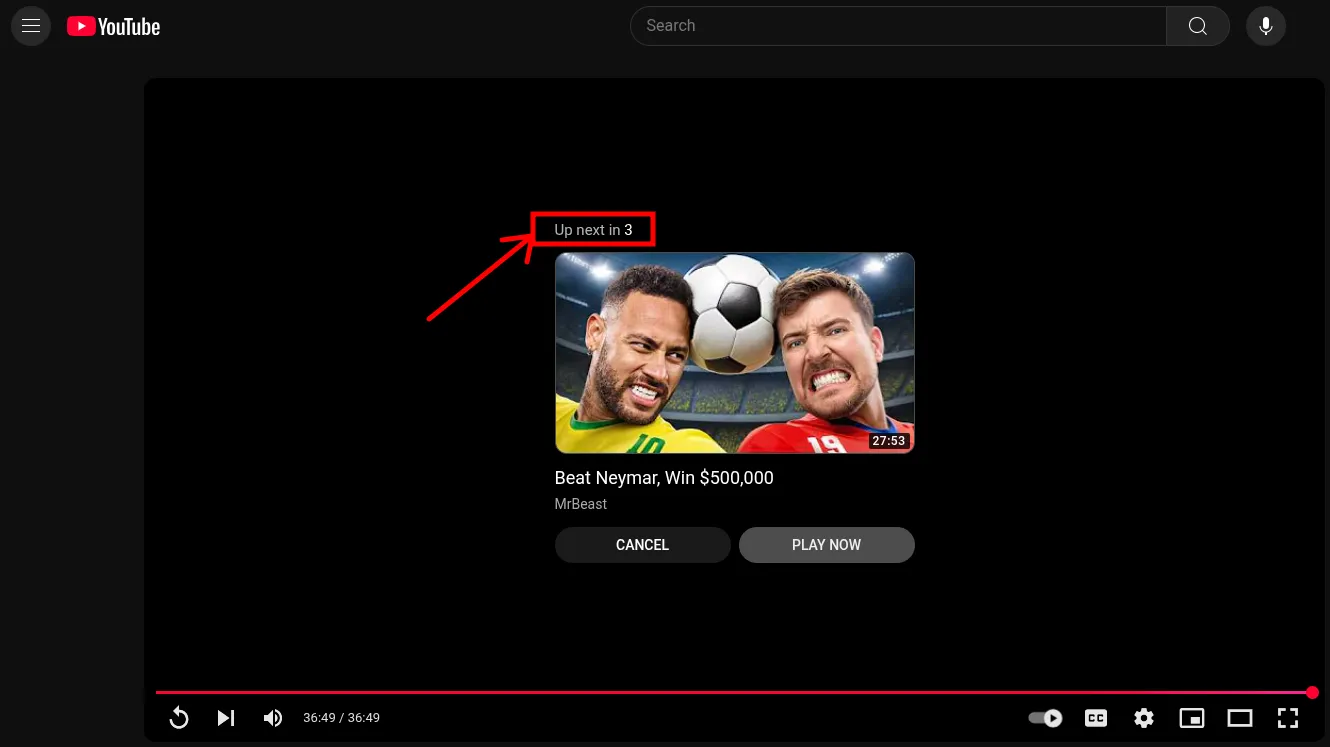
Infinite scrolling and autoplay (think YouTube or Netflix) are designed for endless consumption. Seek apps with built-in boundaries. For desktop, FreeTube lets you subscribe to channels without recommendations or autoplay. For Android, NewPipe offers similar benefits. These tools limit consumption to exactly what you request - nothing more.
7. Instant Interruptions: Take Control of Your Flow

Tech companies love instant notifications, especially with read receipts (e.g., iMessage, Messenger) that create pressure to respond immediately. Disable read receipts and most notifications. Make message checking a deliberate act, not a reaction to a ping. This small change can dramatically shrink interruptions throughout your day.
8. Bundling Your Reasons: Use Direct Shortcuts

Ever notice how picking up a prescription at a store means winding through aisles of things you didn’t need? Social media takes a similar approach, forcing you through a sea of posts to reach intended features. Beat this by bookmarking direct URLs for analytics, messages, or posting tools. This works best with web versions of apps, even on your phone, so you bypass the noise and stick to your goals.
9. Inconvenient Choices: Outsmart Subscription Traps

Canceling services like digital news often takes far more effort than signing up. One workaround: use privacy.com to generate virtual cards for each subscription. If canceling proves difficult, simply pause or delete that unique card. Payments stop instantly - no long phone calls or email chains.
👉 P.S. - If you happen to join privacy.com, you can use my referral link and get 5$ here: https://app.privacy.com/join/X3GPD.
10. Forecasting Errors: Time Yourself, Don’t Get Sucked In

"Just one more click" rarely means a quick detour - it's usually a much longer trip. Set a timer before diving into social or news content. You can use a phone alarm, or a visual tool like the Time Timer for a physical reminder. When your time’s up, move on. This one habit alone will save you hours every week.
Final Thoughts
By recognizing these manipulative tactics and implementing even a few of these strategies, you’ll reclaim valuable time and mental bandwidth. Start small - disable a few notifications, try an alternative app, or time your browsing. The more mindful you get, the more productive (and less stressed) you’ll feel.
Article Source
No more waiting—it's time to start.
Bitzerk is your all-in-one technical partner for AI, software development, and fully managed technical solutions.
Book a Discovery Call ‣Related Posts
Subscribe to Blog
Software tips and tricks, straight to your inbox.